Life with Google
I still remember the day I went to my friend's house to create an email account for myself. Sadly I don't remember the year. Probably 1998. After a few frantic minutes of searching for ids with all combinations of my name and scorning those with numbers in it, I decided that the best one would be calvin_hopes. (calvin_hobbes was not available). So there I was Mr.Calvin Hopes at Hotmail.com. I used it vigorously, sending corny yet enough-to-win-her-over emails to my girlfirend, now wife, Shwetha. Today that account only receives spam.
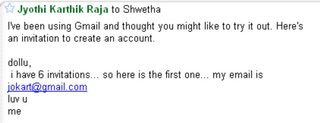 I wake up every morning, brush my teeth and drink water (good habits afterall) and then switch on my computer and log on to gmail.com. In June 2004, I got my account and I still have the email I sent to Shwetha asking her to join. Since then, I've had nothing but Google in my blood.
I wake up every morning, brush my teeth and drink water (good habits afterall) and then switch on my computer and log on to gmail.com. In June 2004, I got my account and I still have the email I sent to Shwetha asking her to join. Since then, I've had nothing but Google in my blood.
 After a good breakfast, I head to work, and logon to my computer. I check my official email (work comes first) and then log into my personalized page at Google.com. This is my lifeline. In one quick shot, I can see my mail, the weather, all the news I want and also the blogs that I keep track of. I have a built in music player and I get my daily dose of words. It's the easiest thing to set up and now I waste less time remembering and entering website addresses. Sweet!
After a good breakfast, I head to work, and logon to my computer. I check my official email (work comes first) and then log into my personalized page at Google.com. This is my lifeline. In one quick shot, I can see my mail, the weather, all the news I want and also the blogs that I keep track of. I have a built in music player and I get my daily dose of words. It's the easiest thing to set up and now I waste less time remembering and entering website addresses. Sweet!
I get back to work, finsihing up my first round of requests. While at it, I realize I need information on a company I haven't heard of. Google Search to the rescue. Everyone knows of Google's search abilities. During my years at Penn State I even studied that Google uses Discrete Markov Chains for their search algorithms. I shall not tell you more except, Google it! I eat lunch and then when I am most lazy, I decide to upload whatever blog I might have written the previous night such as this one. Once again, a Google product, though not their own, comes to the rescue. Blogger. It is one of many blog sites, but to me the simplest to use. The templates are customizable and adding posts is easy. I might if I've had a adventurous weekend and the time to process my photos, upload those too. Ofcourse I use Picasa, another now Google product, to resize and manage all my images.
The day wears on, the analysis and the numbers, crunching my nerves and keeping me busy. Occasionaly, while reading official communications from companies to their employees, I come across terms that I have never heard of. Doesn't matter. I have, Google Deskbar. It's a small plugin in my toolbar at the bottom of my screen and all I need to do is type the word in and press CTRL + D for a quick definition. Now I know what grandfathered plans are.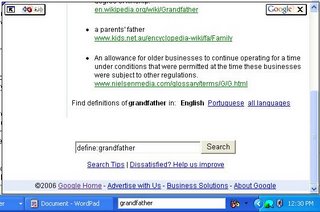
The deskbar is no longer an independent download. It comes part of the larger Google Desktop. This should be an essential tool in all personal computers. Again the Desktop provides all your mail, news and other personal favorites in one spot. The best feature - the local search. Don't remember where your saved that file with all your one-liners, in the hope of becoming a stand-up comic someday? Or how about that picture you downloaded of your favorite star but forgot all about? Windows search is too rigid for you? Don't fret, type what your looking for into the desktop search, keywords, part of file names, text in the file, and instantly Google opens a page with a link to all the files matching your search and to boot, it also shows you news items that you might have read or emails from people all pertaining to your search.
At the end of the day, I head home, eat dinner and sit in front of the TV, with my computer now wirelessly connected to the net. My parents, my brother, our friends come online, and we start chatting. Tired of typing, unless ofcourse we are watching OC or North Shore, we decide to talk. Google Talk. Completely simplified but extremely efficient messenger. No Environments to bug you like in Yahoo, no annoying tabs and ads as in MSN, just a simple interface to chat and talk, yet hidden in its simplicity are features that do make you smile. Type a smiley in Google Talk and you will see it fall down your messenger window elegantly. Google humor at its best. Google Talk is now also integrated with Gmail.
My mother who visits the US with my dad, asks me about the nearest JC Penney or Walmart, and immediately I direct her to Google Local and Google Maps. Embedded within their map application, the Google researchers have put tools that can help the home maker find the nearest shops and malls, the fix-it-yourself man the hardware store, the geek the nearest Circuit city and everyone else a store for whatever it is they want to buy. Restaurants are also listed, along with cinemas and show timings. Schools, universities, libraries, it's all there. Print the driving directions from the page or for the environmentalist who loves public transport there is Google Transit. Enter your From and To address and Departure or Arrival time and it immediately tells you the different options, trains, buses, subway, all with their schedules to get you where you need to go in time. To convince you further it even tells you how much you save on cost if you take the public transport as opposed to driving your car.
If two dimensions doesn't do it for you anymore, try Google Earth. It can show you all the routes, the distances and the maps, and show it to you all in 3D. Never seen the Sydney Opera house or the Statue of Liberty? Search for it in Google Earth. Want to see how my apartment looks from the sky? Here it is...
 So after, chatting, searching and emailing, I am ready to sleep. But not before checking out Google Video. It's not as expansive as Itunes, but if you want unknown funny videos, lost shows from the 60s and also mainstream tv shows and music videos, Google Video is a good place to start. Their collection is interesting. I, also, for the last 20 minutes of the day, open up Google News. The day's roundup of events from across the globe all scavenged out by the infamous Google crawlers. I know Britney received a visit from Child Welfare, I know Iran is holding on to its nuclear program, Australia is on its way to beating Bangladesh, and that the flames of 9/11 are still killing people through respiratory diseases.
So after, chatting, searching and emailing, I am ready to sleep. But not before checking out Google Video. It's not as expansive as Itunes, but if you want unknown funny videos, lost shows from the 60s and also mainstream tv shows and music videos, Google Video is a good place to start. Their collection is interesting. I, also, for the last 20 minutes of the day, open up Google News. The day's roundup of events from across the globe all scavenged out by the infamous Google crawlers. I know Britney received a visit from Child Welfare, I know Iran is holding on to its nuclear program, Australia is on its way to beating Bangladesh, and that the flames of 9/11 are still killing people through respiratory diseases.
Ok, almost saturated with Google, I decide to sleep. A day filled with Google, and what do I have to show for it? At the least, maybe some money? Yup, there's Google Adsense. I have ads showing in this blog and on my website, ads that try to be as tailored to the content of my sites. Everytime someone clicks on them I might potentially be making money and yes, Google too. So see that ad on top, go ahead, Click it! How do I know if I am getting the right number of visitors and the page views required? How do I do a cost analysis? I use Google Analytics. Embedded in each of my pages is a script from Google that tracks info from my visitors and gives me all the statistical data I need. Thanks Google.
Time to sleep, I have appointments in the morning. Google Calendar, the latest tool, tells me so. So there it is, my life with Google. I can't even imagine a life without.
P.S.
If you didn't understand a word of what I said, try the Google Translator.
Download most of the above tools in one pack. The Google Pack.
See all of Google's apps and tools. Google Labs.
Or just read the Official Google blog.
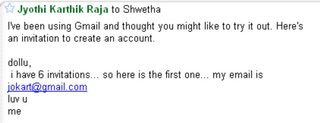 I wake up every morning, brush my teeth and drink water (good habits afterall) and then switch on my computer and log on to gmail.com. In June 2004, I got my account and I still have the email I sent to Shwetha asking her to join. Since then, I've had nothing but Google in my blood.
I wake up every morning, brush my teeth and drink water (good habits afterall) and then switch on my computer and log on to gmail.com. In June 2004, I got my account and I still have the email I sent to Shwetha asking her to join. Since then, I've had nothing but Google in my blood. After a good breakfast, I head to work, and logon to my computer. I check my official email (work comes first) and then log into my personalized page at Google.com. This is my lifeline. In one quick shot, I can see my mail, the weather, all the news I want and also the blogs that I keep track of. I have a built in music player and I get my daily dose of words. It's the easiest thing to set up and now I waste less time remembering and entering website addresses. Sweet!
After a good breakfast, I head to work, and logon to my computer. I check my official email (work comes first) and then log into my personalized page at Google.com. This is my lifeline. In one quick shot, I can see my mail, the weather, all the news I want and also the blogs that I keep track of. I have a built in music player and I get my daily dose of words. It's the easiest thing to set up and now I waste less time remembering and entering website addresses. Sweet!I get back to work, finsihing up my first round of requests. While at it, I realize I need information on a company I haven't heard of. Google Search to the rescue. Everyone knows of Google's search abilities. During my years at Penn State I even studied that Google uses Discrete Markov Chains for their search algorithms. I shall not tell you more except, Google it! I eat lunch and then when I am most lazy, I decide to upload whatever blog I might have written the previous night such as this one. Once again, a Google product, though not their own, comes to the rescue. Blogger. It is one of many blog sites, but to me the simplest to use. The templates are customizable and adding posts is easy. I might if I've had a adventurous weekend and the time to process my photos, upload those too. Ofcourse I use Picasa, another now Google product, to resize and manage all my images.
The day wears on, the analysis and the numbers, crunching my nerves and keeping me busy. Occasionaly, while reading official communications from companies to their employees, I come across terms that I have never heard of. Doesn't matter. I have, Google Deskbar. It's a small plugin in my toolbar at the bottom of my screen and all I need to do is type the word in and press CTRL + D for a quick definition. Now I know what grandfathered plans are.
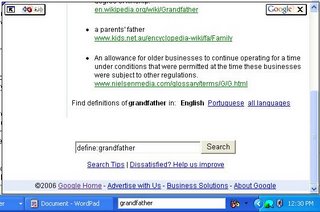
The deskbar is no longer an independent download. It comes part of the larger Google Desktop. This should be an essential tool in all personal computers. Again the Desktop provides all your mail, news and other personal favorites in one spot. The best feature - the local search. Don't remember where your saved that file with all your one-liners, in the hope of becoming a stand-up comic someday? Or how about that picture you downloaded of your favorite star but forgot all about? Windows search is too rigid for you? Don't fret, type what your looking for into the desktop search, keywords, part of file names, text in the file, and instantly Google opens a page with a link to all the files matching your search and to boot, it also shows you news items that you might have read or emails from people all pertaining to your search.
At the end of the day, I head home, eat dinner and sit in front of the TV, with my computer now wirelessly connected to the net. My parents, my brother, our friends come online, and we start chatting. Tired of typing, unless ofcourse we are watching OC or North Shore, we decide to talk. Google Talk. Completely simplified but extremely efficient messenger. No Environments to bug you like in Yahoo, no annoying tabs and ads as in MSN, just a simple interface to chat and talk, yet hidden in its simplicity are features that do make you smile. Type a smiley in Google Talk and you will see it fall down your messenger window elegantly. Google humor at its best. Google Talk is now also integrated with Gmail.
My mother who visits the US with my dad, asks me about the nearest JC Penney or Walmart, and immediately I direct her to Google Local and Google Maps. Embedded within their map application, the Google researchers have put tools that can help the home maker find the nearest shops and malls, the fix-it-yourself man the hardware store, the geek the nearest Circuit city and everyone else a store for whatever it is they want to buy. Restaurants are also listed, along with cinemas and show timings. Schools, universities, libraries, it's all there. Print the driving directions from the page or for the environmentalist who loves public transport there is Google Transit. Enter your From and To address and Departure or Arrival time and it immediately tells you the different options, trains, buses, subway, all with their schedules to get you where you need to go in time. To convince you further it even tells you how much you save on cost if you take the public transport as opposed to driving your car.
If two dimensions doesn't do it for you anymore, try Google Earth. It can show you all the routes, the distances and the maps, and show it to you all in 3D. Never seen the Sydney Opera house or the Statue of Liberty? Search for it in Google Earth. Want to see how my apartment looks from the sky? Here it is...
 So after, chatting, searching and emailing, I am ready to sleep. But not before checking out Google Video. It's not as expansive as Itunes, but if you want unknown funny videos, lost shows from the 60s and also mainstream tv shows and music videos, Google Video is a good place to start. Their collection is interesting. I, also, for the last 20 minutes of the day, open up Google News. The day's roundup of events from across the globe all scavenged out by the infamous Google crawlers. I know Britney received a visit from Child Welfare, I know Iran is holding on to its nuclear program, Australia is on its way to beating Bangladesh, and that the flames of 9/11 are still killing people through respiratory diseases.
So after, chatting, searching and emailing, I am ready to sleep. But not before checking out Google Video. It's not as expansive as Itunes, but if you want unknown funny videos, lost shows from the 60s and also mainstream tv shows and music videos, Google Video is a good place to start. Their collection is interesting. I, also, for the last 20 minutes of the day, open up Google News. The day's roundup of events from across the globe all scavenged out by the infamous Google crawlers. I know Britney received a visit from Child Welfare, I know Iran is holding on to its nuclear program, Australia is on its way to beating Bangladesh, and that the flames of 9/11 are still killing people through respiratory diseases.Ok, almost saturated with Google, I decide to sleep. A day filled with Google, and what do I have to show for it? At the least, maybe some money? Yup, there's Google Adsense. I have ads showing in this blog and on my website, ads that try to be as tailored to the content of my sites. Everytime someone clicks on them I might potentially be making money and yes, Google too. So see that ad on top, go ahead, Click it! How do I know if I am getting the right number of visitors and the page views required? How do I do a cost analysis? I use Google Analytics. Embedded in each of my pages is a script from Google that tracks info from my visitors and gives me all the statistical data I need. Thanks Google.
Time to sleep, I have appointments in the morning. Google Calendar, the latest tool, tells me so. So there it is, my life with Google. I can't even imagine a life without.
P.S.
If you didn't understand a word of what I said, try the Google Translator.
Download most of the above tools in one pack. The Google Pack.
See all of Google's apps and tools. Google Labs.
Or just read the Official Google blog.


0 Comments:
Post a Comment
<< Home